There was an issue accessing a TrueNAS device over the VPN. The VPN was assigning an Ip Address outside the network available to the TrueNAS host. In my case:
- VPN assigned IP address is in range 172.16.0.0/24
- Network for TrueNAS is in range 10.0.0.0/16
Since the VPN address is outside the range of the CIDR block for the TrueNAS ip address subnet, TrueNAS can’t respond to the incoming request. To fix this, add a Static Route for TrueNAS. To add a Static Route, expand the Network tab in the left hand menu and select Static Routes in the menu.

From the Static Routes screen, click Add in the top right of the new screen. After that the following form will appear:

| Setting | Value | Description |
|---|---|---|
| Destination | integer | Use the format A.B.C.D/E where E is the CIDR mask. In the example above it would be 172.16.0.0/24 |
| Gateway | integer | Enter the IP address of the gateway. In the example above it would be 10.0.0.150 (150 is my gateway) |
| Description | string | Notes or identifiers describing the route. |
After the fields are populated correctly, click “Submit” and the VPN connections should now be able to reach the TrueNAS core device.
Last modified: November 1, 2021
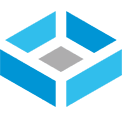
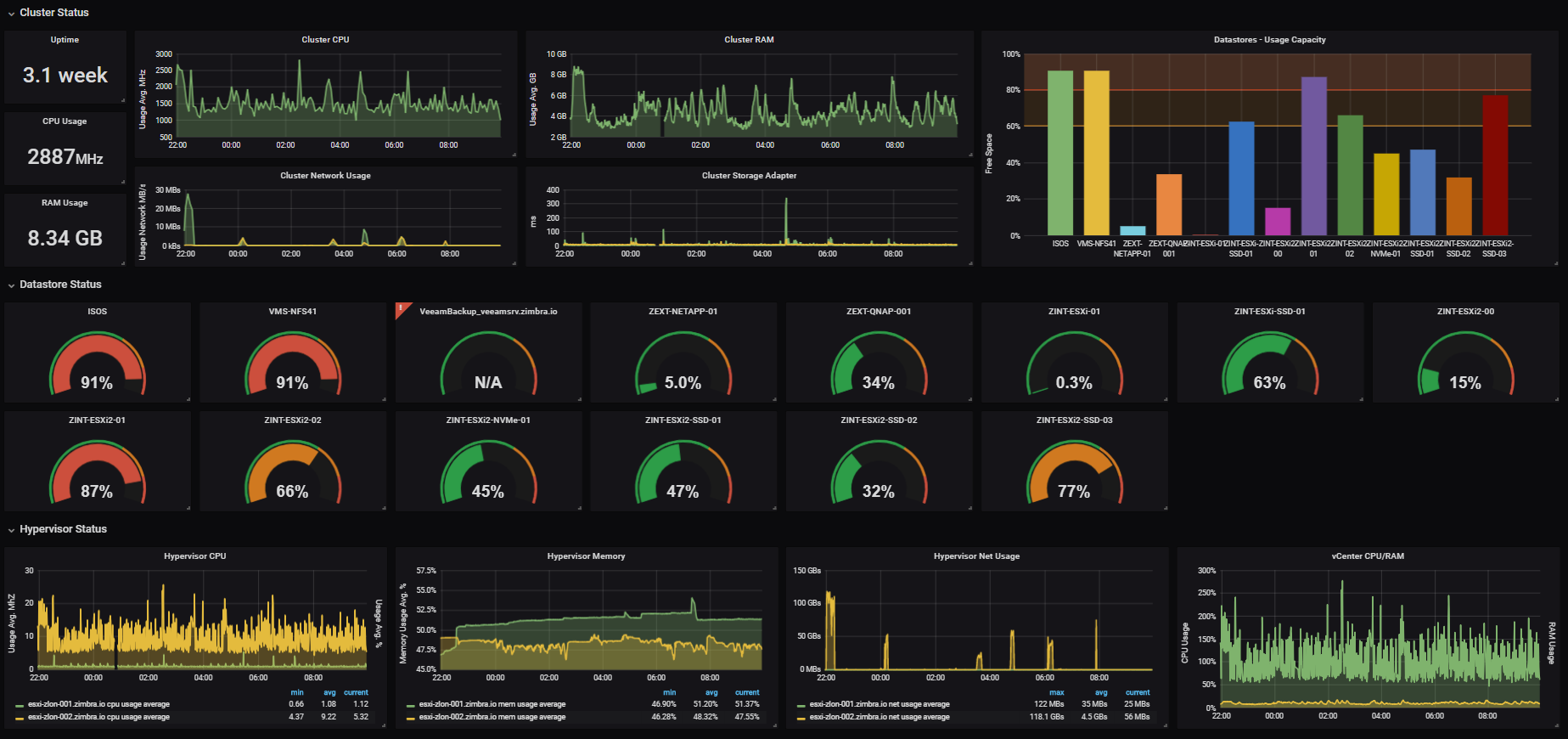



thank you for this!
thank you for this!